Optimize Your Computer!
I have an old laptop. Not only that, it's not exactly a high end model. I mean, it's from HP, and so far it's never failed me. It just lags... bad. And it has 40GB hard drive memory xD. Fortunately, I came across some programs that gave my laptop a performance boost. And they can work for yours as well. These are all free by the way, and use very little resources!
1. Advanced WindowsCare V2 Personal - A great utility for getting rid of spyware and freeing up some memory. The entire process takes maybe 10 minutes at the most. (ooh! Firefox 3.0.2 just released! Sorry, I blog in real time xD) You can use this with your antivirus software and there shouldn't be any problems.
2. JkDefrag - More effective than your default Windows Defrag, this defragger is not as flashy, but it gets the job done. Cool thing about this program is that it starts defragging upon start-up! Just double click the icon and let it do it's thing! It takes maybe a couple hours if you don't defrag regularly, so the more you use it, the less time it takes to defrag. I've gotten it down to like 10 minutes!
3. RamBooster v.2.0 - What else to say about this one? You download it and it helps free up some RAM.
Those three really helped my computer with the lag problem; now it doesn't take like a minute for the start window to load xD. Plus my applications boot up a lot faster than before. If you want Windows to start-up faster, though, you may want to disable some start-up applications. You might already know this, but you can go to Run... and type "Msconfig" to disable some of those processes you don't need. Like if you run across a print spooler, and you don't have a printer (like me), you can disable it, no problem. If you don't know what a process does, you can always Google it.
While I'm at it, I'll show you some media software I use to watch movies and listen to music. I mainly use just two, but the both of them combined still use up less resources than, say, WinAmp (I have that too, but it's very slow for me - sometimes it just freezes even before it loads!). Check these out!
1. Foobar2000 - You might already know about this one. It only plays music files, but the application is really small, so it doesn't take long for it to load - maybe 5 seconds at the very most, and uses only about 5k memory to run.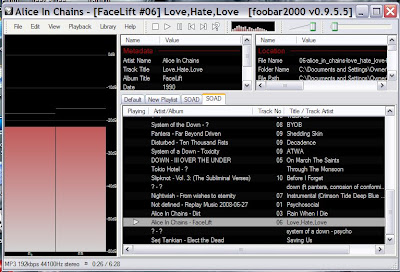
2. Media Player Classic - Plays media files, and also doubles as a dvd player. I found this while looking for a program that can play dvd's, since I'm running into problems with Windows Media Player (says I have to validate it -.-). But this player is very good, and uses little memory to run. Best of all, it's already set to play dvd's; no need to download a codec or whatever. I wanted to show you the picture quality of this player (it plays a lot smoother and the picture is a lot clearer than my other player, which won't play my dvd's at the moment -.-), but it won't show. Very easy to use - can't go wrong with this one!
Granted, these programs don't look as flashy as other programs, but you use software for it's functionality, not it's cool looking interface, right?









2 comments:
Hi. I wanted to drop you a quick note to express my thanks. I've been following your blog for a month or so and have picked up a ton of good
information as well as enjoyed the way you've structured your site. I am attempting to run my own blog but I think its too general and I want to
focus more on smaller topics.
Web Design
One worthwhile task carried to a successful conclusion is worth half-a-hundred half-finished tasks.
Architectural Walkthrough
Architectural Visualization
Architectural Rendering
3D Animation
Product Animation
3D Modeling
Corporate Presentation
3D Images
Real Estate Publicity
Multimedia Presentation
Post a Comment